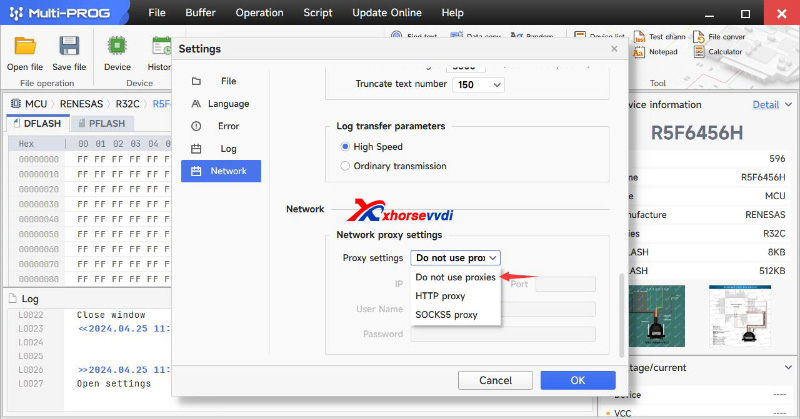How to use Xhorse Multi-Prog Programmer?
Matched product:
4% OFF EU/UK/US Ship Xhorse VVDI Multi-Prog Programmer Newly Support ECU & TCU Read/Write/Clone Free MQB48 License
Latest price:US$869.00US$800.008% off
- Item No. Multi-Prog
- Free Shipping
Xhorse VVDI Multi-Prog Programmer is 2nd generation of VVDI Prog Programmer.
Support ECU & TCU Read/Write/Clone.
Free MQB48 License and BMW Bench ISN.
Support ECU & TCU Read/Write/Clone.
Free MQB48 License and BMW Bench ISN.
2.How to choose VVDI Prog vs Multi Prog
3.FAQ
How to Update Multi-Prog?
1.Database
Multi Prog software>>Update Online>>Database upgrade, then click update
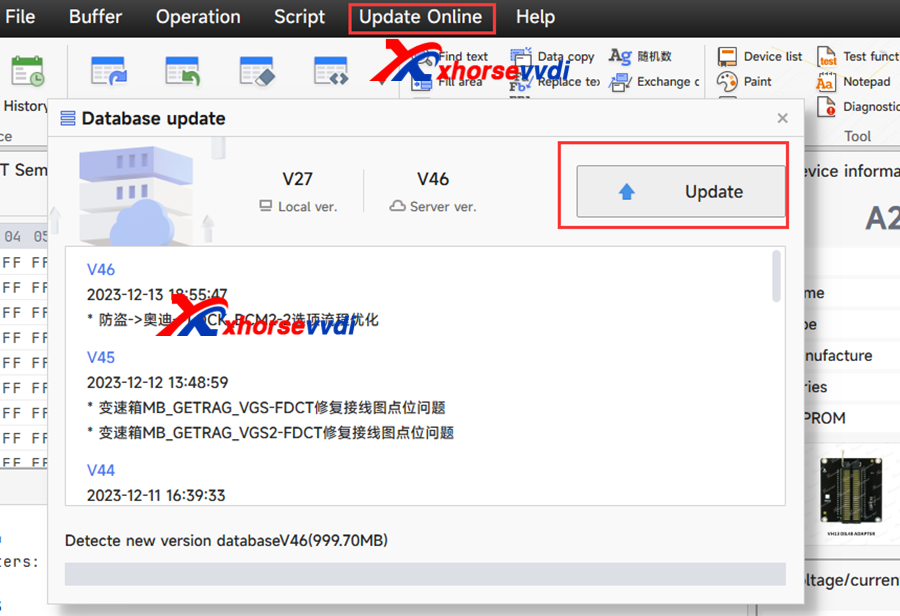
2. Software
Multi Prog software>>Update Online>>Software upgrade, then click update
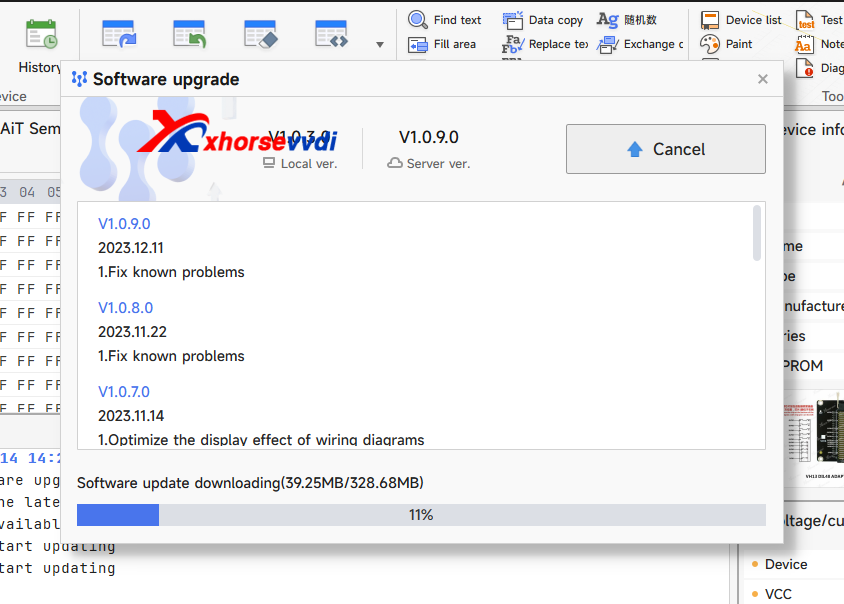
Firmware
Connect with computer, same step.
How to choose VVDI Prog vs Multi-Prog?
Multi Prog New Features:
- With MQB48 license, if you hav Key Tool Plus, VVDI2, no need activate again, bind with same account, can share MQB48 function to Key tool plus or vvdi2.
- With BMW BENCH READ ISN.
- Read, write and Clone ECU
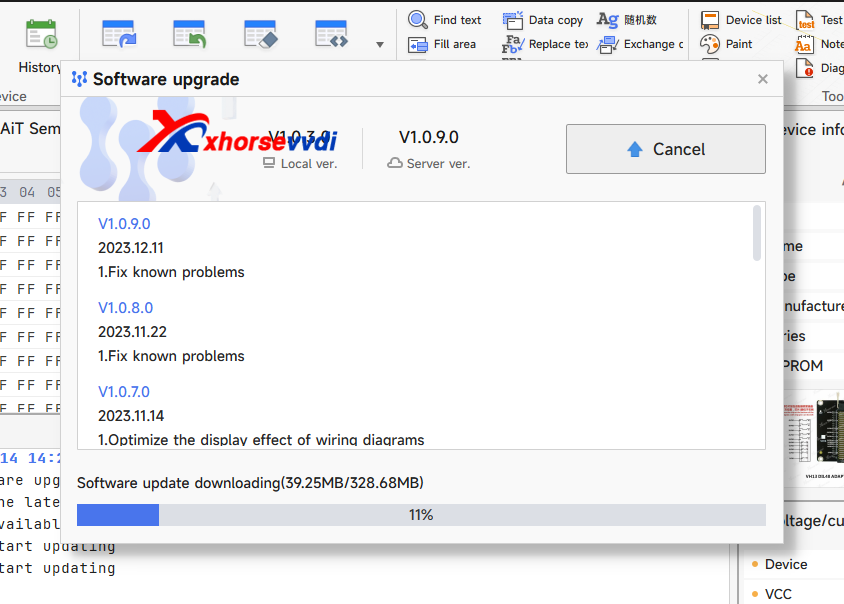
- Read and write and Clone Gearbox TCU
- Adds Vehicle Engine Data Calculation and Processing (MEDC17, EDC17)
- Adds checksum correction function
- Adds data comparison function.
- Support Flexible Extension of third-party Plug-ins: It has released interface support for third-party developers and supports plug-ins developed by third-party developers. In the future, not only the functions developed by VVDI can be used, but also functions developed by 3rd party can be used.
- Update online directly, no need download software when new software release.
- The tablet itself will read eeprom without PC software (standalone and PC version need to be used separately).
FAQ
1.How to Solve 'Error code 41330004'?
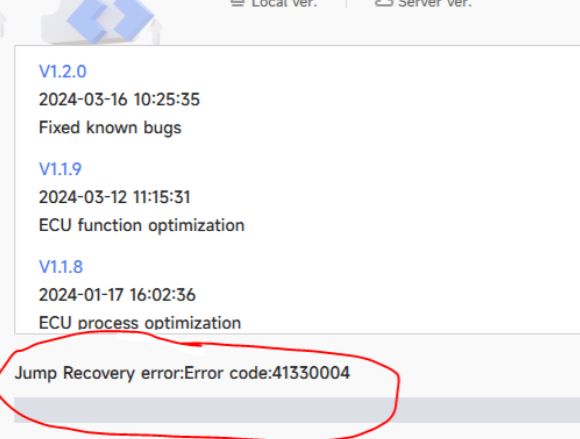
1)Press and hold reset button
2)Supply 12v power to Multi Prog
3)Continue to hold reset button for 5 seconds and release
4)Device will switch into Force Update mode
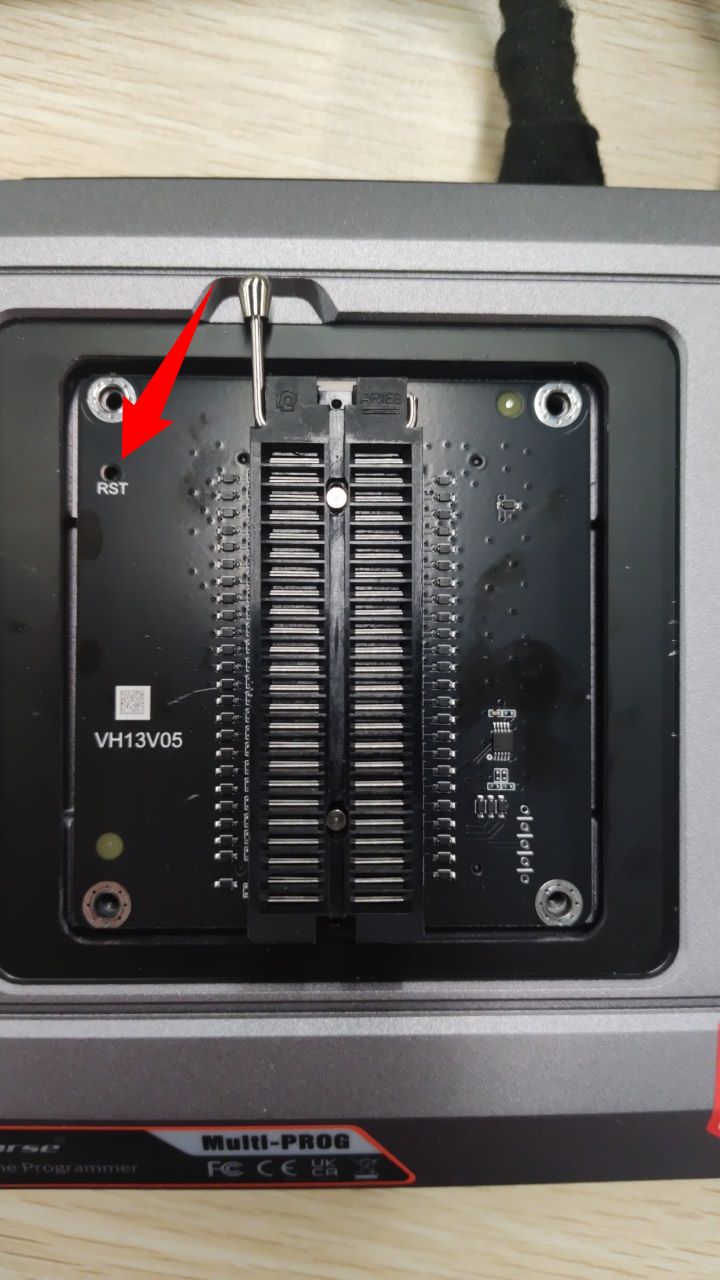
2.How to Solve 'Network Request Timeout'?

Select
File>>Network setting
Select "Do not use proxies".
Then update software again